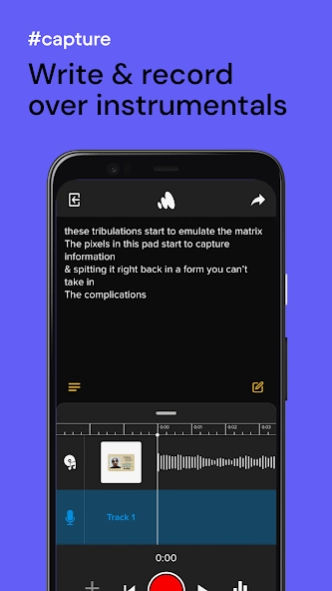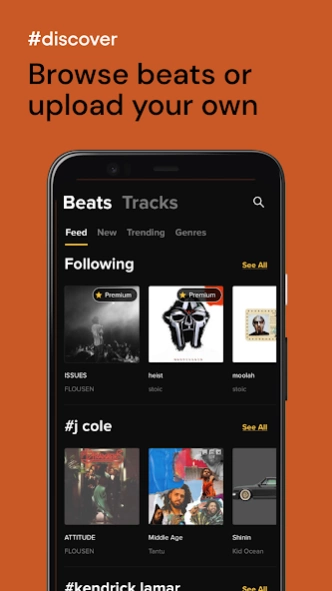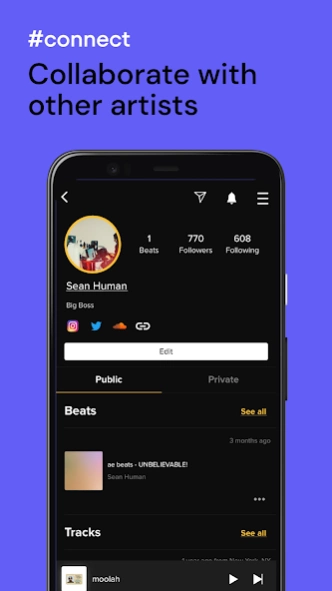Version History
Here you can find the changelog of Offtop Rap Studio & Song Maker since it was posted on our website on 2016-09-21.
The latest version is 23.10.3 and it was updated on soft112.com on 01 April, 2024.
See below the changes in each version:
version 23.10.3
posted on 2023-10-03
Fixed a bug which prevented tracks list from loading
version 23.9.18
posted on 2023-09-18
- Improved support experience
- Bug fixes and under the hood improvements
version 23.8.20
posted on 2023-08-20
- Bug fixes and under the hood improvements
version 23.7.31
posted on 2023-07-31
- Fixed a few Discover API calls
- Bug fixes and under the hood improvements
version 23.7.16
posted on 2023-07-16
- Fixed issue with collab invites not loading in the Library tab
- Fixed issue with "Sample Beats" not loading
- Bug fixes and under the hood improvements
version 23.5.26
posted on 2023-07-13
- Improved the "upload beat" experience
- Bug fixes and under the hood improvements
version 23.4.26
posted on 2023-05-11
- Added the ability to "Leave" a session (shoutout Jose)
- Bug fixes and under the hood improvements
version 22.5.7
posted on 2022-05-07
- Minor bug fixes and under the hood improvements
version 22.4.13
posted on 2022-04-16
- Updated export flow
- Bug fix for contest submissions
- Added back the calibration test
- More fixes and improvements
version 22.4.4
posted on 2022-04-10
- Bug fix for contest submissions
- Added back the calibration test
- More fixes and improvements
version 22.3.13
posted on 2022-03-22
- Bug fixes and improvements
version 21.215
posted on 2022-02-23
- New onboarding tutorial
- Studio UI got a facelift
- New UI for selecting VFX
- More bug fixes and improvements
version 21.213
posted on 2022-02-12
- More bug fixes and improvements
version 21.206
posted on 2022-01-13
- Disable the calibration test for now
- More bug fixes and improvements
version 21.204
posted on 2022-01-07
- Disable the calibration test for now
- Bug fixes for the 808s and Distort FX
- More bug fixes and improvements
version 21.203
posted on 2021-12-27
- Bug fixes for the 808s and Distort FX
- Save lyrics over beats are sessions
- More bug fixes and improvements
version 21.196
posted on 2021-12-21
- Fixed issue where the studio would freeze if sync settings were adjusted.
- Fixed an issue with the Distort FX.
- Improve studio performance to handle multiple stems with FX better. Thanks to Darnell and Toney for the help!
- Some bug fixes and other improvements.
version 21.193
posted on 2021-11-29
- Some bug fixes and other improvements.
version 21.188
posted on 2021-10-30
- Bug fixes and other improvements.
version 21.186
posted on 2021-10-28
- Added a latency calculator to help precisely align your recordings.
- Bug fixes and other improvements.
version 21.183
posted on 2021-10-21
- A whole new set of industry-standard vocal FX powered by Antares.
- OffTop will try to automatically eliminate background noise while you record. If you don't like how it sounds, you can turn off noise reduction in your studio settings.
- Bug fixes and other improvements.
version 21.182
posted on 2021-10-12
- Our studio will automatically reduce background noise for you! If you don't like the sound, you can disable it in settings.
version 21.180.100
posted on 2021-10-08
- Bug fix for the static that some users were hearing. Sorry about that!
- New Library tab to make it easier for you to manage your content.
- Also, a refreshed export flow!
version 21.180.95
posted on 2021-10-06
- Headphone Monitoring is here!
- The studio just got a major under-the-hood upgrade. Your tracks should be much more in sync, right out of the gate.
version 21.180.87
posted on 2021-09-25
- Introducing "Rhyme Assist"! Quickly find rhymes for your lyrics while using the notepad.
- Gave the Studio a facelift.
- Also, more bug fixes and under the hood improvements.
version 21.180.79
posted on 2021-09-03
Fixed the "share to TikTok" feature!
Also, more bug fixes and under the hood improvements.
version 21.180.76
posted on 2021-08-22
Introducing the new and improved OffTop Pro subscription! Unlock more value for even less money. We think you'll like it.
Also, more bug fixes and under the hood improvements.
version 21.180.58
posted on 2021-07-30
This update introduces "Trimming!"
Plus other bug fixes and under the hood improvements.
version 21.180.56
posted on 2021-07-23
- Updated vocal effects for a better sound.
- More bug fixes and improvements.
version 21.180.52
posted on 2021-07-14
- Fixed a bug which prevented users from selecting the beat when exporting WAV stems.
- Other bug fixes and improvements.
version 21.180.43
posted on 2021-06-19
Mostly bug fixes and minor improvements.
Includes a fix for a bug when managing Stripe subscriptions.
Also, an improved UI for editing your levels, vocal effects, and more!
version 21.180.30
posted on 2021-05-15
Fix for a bug with searching for sessions.
Some UI improvements to the full page player.
Also, bug fixes and under the hood improvements.
version 21.180.17
posted on 2021-05-01
Introducing OffTop vocal effects! Apply unique effects to your voice to transform your sound.
This is our first vocal effects release, so it's in beta for now. More on the way.
version 21.180.14
posted on 2021-04-20
This latest update is a big one!
- The studio got a major facelift.
- Your notes are always right at your fingertips.
- New "dark mode" look for the discover tab.
- You can now use more studio features when you don't have headphones.
- Improved the animations between the player bar and the full page player.
- You can now choose between different microphones to capture your voice however you want.
version 21.169
posted on 2021-03-01
- Major bug fixes and under the hood improvements
- New server API which should make the app much faster!
version 21.149
posted on 2021-02-13
- New "Discover Beats" tab
- New and improved search experience
- New design for the full page player
- New "Share" page
- Fix bug which prevented users from downloading tracks recorded acapella or over their own private beats.
- Pro users can now export WAV stems from their studio sessions
- Pro users can now export full length video assets for their tracks
version 21.137
posted on 2020-12-30
Various bug fixes, and Android IAP for OffTop Pro.
version 21.131
posted on 2020-12-08
- Introducing "Sessions"! All of your work is automatically saved to the Sessions tab, so you can revisit your projects again later and continue editing.
- You can now have up to 10 stems in the studio.
- You can now go back and edit any stem in the studio (not just the last one)
version 21.108
posted on 2020-11-14
Massive update to the studio. Check out the new waveform scroll view!
Also, some bug fixes from the previous update. Volume edits and sync adjustments should be saved correctly now.
version 21.105
posted on 2020-08-31
Various bug fixes and under the hood improvements.
Also, allows you to load over 100 notes in the studio.
version 21.103
posted on 2020-07-27
Small bug fixes and under the hood improvements.
version 21.99
posted on 2020-07-21
You can now share your tracks to Instagram! Also, bug fixes and other improvements.
version 21.97
posted on 2020-06-24
Bug fixes for "convert beat" errors.
version 21.93
posted on 2020-06-06
The studio just got a whole lot faster. Try it out for yourself!
No more mixing or buffering time between takes, plus you can adjust the volume levels for each individual vocal in realtime.
version 21.86
posted on 2020-05-21
You can now start and stop your recordings on the same vocal stem! Also, some bug fixes.
version 21.85
posted on 2020-05-17
Emergency bug fix. Also, improvements to recording quality.
version 21.80
posted on 2020-05-08
You can now download tracks that you recorded acapella or over your own private beat!
Also, other various bug fixes and improvements.
version 21.79
posted on 2020-04-12
- Fixed a bug with the timestamps on beats
- Fixed the "Contact Us" section of the app
- Improved analytics
- More bug fixes and under the hood improvements
version 21.77
posted on 2020-04-07
Minor bug fixes and UI improvements.
version 21.75
posted on 2020-03-15
Minor bug fixes and other improvements.
version 21.73
posted on 2020-03-04
Minor bug fixes and improvements.
version 21.72
posted on 2020-02-29
Bug fixes and design improvements.
version 21.71
posted on 2020-02-19
Some design updates, and bug fixes and under the hood improvements
version 21.61
posted on 2020-01-21
Minor bug fixes, and a major facelift for various pages of the app.
version 21.58
posted on 2020-01-12
- Support logging in with email instead of username
- Minor bug fixes and improvements
version 21.57
posted on 2019-12-30
Bug fixes for calibrating audio sync in the studio
version 21.56
posted on 2019-12-12
Design improvements for the studio, additional bug fixes and improvements.
version 21.54
posted on 2019-11-09
Fix signup bug.
version 21.52
posted on 2019-10-27
Fixed bug involving the "Follow" button on users profiles.
version 21.51
posted on 2019-10-10
Fix bugs with comments
version 21.50
posted on 2019-10-07
More bug fixes and under the hood improvements.
version 21.46
posted on 2019-10-04
Fixed push notifications!
version 21.41
posted on 2019-07-23
Minor bug fixes and improvements for beat downloads.
version 20.0099
posted on 2016-09-13
Less tabs, more beats!